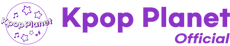Payment
Our shopping mall checkout process is powered by "PayPal" and “eXimbay”, the most trusted online payment solutions on the web site. Therefore, our shopping mall has the same securities and payment fraud protection as the leading payment processors.
If you have a PayPal account, you can pay directly by logging into your account. If you do not have a PayPal account, please pay with PayPal accepted credit cards. Credit cards accepted by PayPal include Visa, Mastercard, American Express, Diners Club, etc.
Payments for Kpop Planet are made at PayPal, but you don't need to own a PayPal account to pay: you may simply enter your credit card's data directly at PayPal to pay. You don't need to register a PayPal account neither.
Once you get redirected to PayPal, just do as follows:
(1) Make sure the "Pay with a Card" option is selected
If your PayPal page looks as follows, just click on "Pay with a Card" as shown in red box.

(2) Enter your credit card's data
Please enter your credit card's data, including address, email, and phone number may also be requested depending on which country you are in.
When you are done, you could create a PayPal account or just click "Agree and Continue".
eXimbay is an overseas payment service used by overseas customers in 172 countries around the world.
You can pay using your global credit card through the eXimbay payment solution.
(1) Add cart
Click "Add to cart" to add all the items you wish to purchase to your shopping cart.

(2) Proceed to checkout
Fill in the shipping address information including consignee, address, phone number, etc. for the product you purchased.

(3) Conform information
After confirming the shipping address, select the shipping method.

(4) Payment Method
To use your credit card, select "Eximbay (Global Payment)".

(5) Place order
First, select your credit card among Visa, MasterCard, American Express, JBC, Union Pay, AliPay, WeChat Pay, and etc.
After filling in your credit card information, click "Next" to finish order.